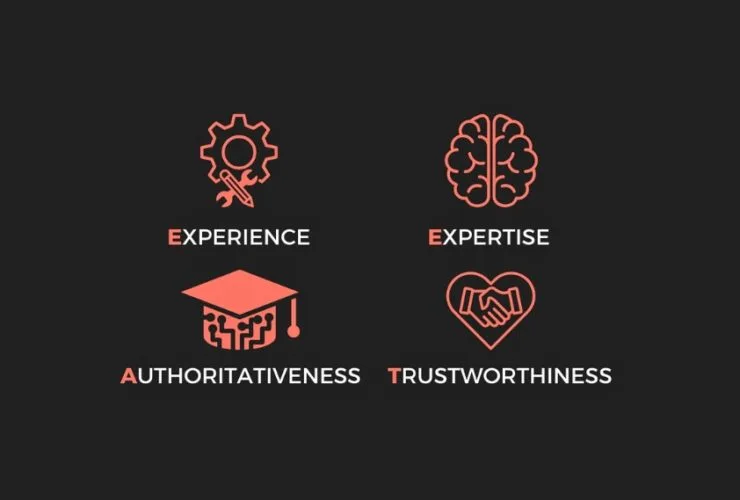During the course of my working week I speak to loads of new customers about their websites and how we can help them convert more business. With this much exposure to websites, I see lots of people making the same mistakes over and over, so I thought I would write a quick blog listing out 15 things you should do to your website right now!
1) Optimise for keywords
Keywords are the bread, butter and filling of any good website. You should optimise the content of your website based on the key search terms your customers or readers use. Make sure that you use the keywords in an organic, natural way. Websites can be penalised for “keyword stuffing”, so if in doubt, leave it out.
2) Repurpose old content
This can be with a simple update (like the update we’ve given this blog post), or it could be as simple as creating an infographic. Taking older content, and repurposing it for a different audience means you continuously create and promote original content on your website. The best content to repurpose is that which has the highest levels or interaction or web traffic. Why? Because it’s a topic Internet users are interested in, and want to learn about.
3) Check your links
Regardless of whether it’s an internal link, or a link that you’ve shared on social media, you need to make sure it works. There’s nothing worse than reading a headline you’re really interested in, just to find out that it doesn’t work. This leaves readers with a sense of disappointment, and makes you appear unprofessional.
4) Add Call to Actions
If you don’t know what a Call to Action is, the simple explanation is this. A Call to Action (CTA) is a short phrase that’s used to get your reader to take a specific action.
For example, if you don’t know how to create a strong Call to Action, take a look at this blog post for some handy tips and tricks. No seriously, it’s a blog post we’ve written.
5) Promote Evergreen Content
Again, if you’re not sure what evergreen content is, then we’ll explain. Evergreen content is timeless, it’s always going to be relevant regardless of when it was written. So for example, a blog about the 2016 Great British Bake Off isn’t going to be evergreen in 2018. A blog post about each recipe, with a guide of how to make a specific cake, will be.
If you have a set of blog posts that fit into the evergreen content category, then keep promoting them on social media. More people are likely to visit your site, especially if the content is well written and shareable.
6) Add Google Analytics
It’s free, it’s easy to set up and it gives you more data than you can shake a stick at! How can you improve your website if you don’t know what’s happening on it?
7) Add Google Webmaster
It’s another free tool from Google to help you make your website stats better. Enough said!
8) Check to make sure your online forms work
Sounds simple, but you would be surprised how many people say that no one completes an online form on their website, only to find out the form is broken!
9) Check the copyright date in the footer
You don’t look very current with a copyright that expired last year … or even 2009!
10) Make sure your telephone number is high up on every page
Studies have shown that companies who have their telephone number high on their website get more calls than those who bury the details in the footer or contact us page. I should also point out that you need to actually answer your phone when it rings! A very high percentage of people don’t like leaving voicemails to people that they don’t know.
11) Simplify your navigation system
People that find your website shouldn’t need a degree in rocket science to find out about all of your great products and services. Make it easy for them to get to where they want to be.
12) Remove any flash
Please just get rid of it now! Flash is outdated and a lot of systems aren’t even compatible with it anymore including iPads and iPhones which the majority of people now use to surf the web!
13) Make sure your website is mobile friendly
Over 60% of all web pages viewed this year have been from mobile devices. If you had analytics on your website, you’d know that the bounce rate (how quickly someone leaves your site) from these visitors to non-mobile websites is very high. Also, Google has started to penalise non-mobile friendly websites, check out our blog about that here.
14) Check your content for typos
You only get one chance to make a good impression and bad grammar and spelling is one of the quickest ways to send potential customers back to Google to find an alternative supplier.
15) Optimise your images
So many websites have bloated images on their pages that make them load slowly. There is a tool in Google Analytics that helps you manage your page speed, and it’s only a matter of time before Google starts to penalise websites that load slowly. There are also lots of free images compressions tools you can download to help.
I hope you’ve found this article useful and if you have any specific questions about making your website better please post a comment on this blog and I will do my best to help you out.