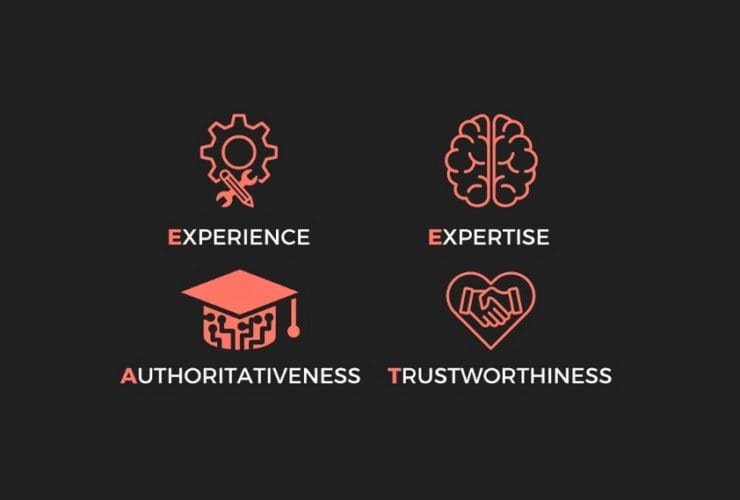There have been a few sightings over the last couple of days of a new ‘Slow’ badge appearing in some search results pages. Back in July 2014 I pushed out a similar blog article to this when Google launched its ‘mobile friendly’ badge, warning users that a website wasn’t mobile compliant before they clicked through to it.
This was Google’s first move towards penalising non-mobile friendly websites and this latest badge is another.
Although Google’s official statement is, ‘we’re always experimenting’, if history is anything to go by we should all start seeing the new “Slow” icon appearing in our search results pages over the next month or so and personally I think it’s great.
Taking the mobile experience out of the equation, a slow website is terrible and there simply isn’t any excuses for it. The user experience is poor and more often than not, people will just click back to the results page and go somewhere else.
So what can you do to make sure you don’t get a “Slow” badge? The first step will be using the tool that Google provides you in Analytics to test your page speed and locate problem pages. Log into Google Analytics and choose Site Speed under the Behaviors option in the left hand navigation.
This will give you a good indication of your current website’s performance and help you decide if you are going to tackle this problem yourselves or call in the experts.