In the complicated world of web design, there’s always going to be pit-falls even the most experienced web designer can fall into. That’s why this month we’ve created a list of common web design mistakes that we’ve seen in the past.
Don’t worry though, if you think that you’ve made any of these mistakes, we can help. We love to share our experience and expertise, so why not give us a call on 01489 232 312.
So, let’s begin.
How do you search?
You might not think it, but a hidden (or in some cases, completely missing) search bar or icon really is a common web design mistake. If you’re selling products or services, then you need to make sure that your customers can find what they’re looking for.
If your business has been established for a few years, think about the amount of content that you have on your website. Think of it as an archive, all that information is there, but your readers need to be able to search for it.
Where are your contact details?
Another common web design mistake that we’ve seen in the past is not displaying your contact details clearly. Some web users don’t want to search the website to find them, so make sure they’re visible on every page. Many users like to speak to a human when researching a supplier or product, so make it easy for them to contact you.
Make sure that when you’re in the initial planning stages of your web design project, you decide where you’re going to place your contact details.
For example, on the One2create website, we’ve placed out contact details right at the top in the main navigation bar.

This means that any user who uses our site can instantly find a way to get in touch with us.
Forgetting about the user journey

In case you missed it, we’ve previously written a post about UX UI web design, detailing how important it is to make sure that the user journey on your website is as simple and easy as possible.
This doesn’t just mean focussing on the layout of the homepage, it means simplifying your navigation bar (more to come on that!), making sure that all relevant information is within easy reach and including strong Call to Actions.
Not optimising for Search Engines
Another common web design mistake is forgetting to optimise your website for Search Engines. From uploading your site map to optimising your content with keywords, there’s so much to consider.

Unfortunately, there’s no magic, quick fix for SEO. However, there are a few ways that we know can help improve your search visibility and improve your search engine rankings.
- Focus on long-form keywords. These are used when you’re taking a natural approach to copy optimising. Longer keywords are easier to rank for compared to shorter ones, especially if you know a specific phrase your customers are searching for.
- Don’t forget your Alt-tags on images. A search engine can’t see your web page like a human can, so you need to make sure that when your website is crawled, search engines know what the image is depicting. This also helps if your image doesn’t load or users are visually impaired, as readers can still see what the image would have been.
- Post high-quality content on a regular basis. Now we’re not saying that you have to publish a 2,000-word blog post every other day, but you need to make sure that you’re sticking to a schedule to release up-to-date content. Having a blog allows you to share your expertise and establish trust with your website.
Forgetting your Responsive Design
We can’t say it enough; a responsive design is crucial to the overall success of your web design project. There are still so many websites on the Internet that haven’t embraced this new mantra; it makes us sad ):
From December 2016, 51% of Internet users browse websites using a handheld mobile device. Come 2018, it’s predicted that nearly 80% of all the Internet usage in the world will be on a mobile or tablet.
If you’re new to the world of web design, we’ll give you a brief overview of what a responsive web design actually is.
A website that has a responsive design changes it’s appearance based on the device it’s viewed on. This includes shrinking images to fit the screen, hiding certain pages elements that might not be suitable for a smaller device and changing the navigation bar to a burger menu (mmm burgers).
To make it a bit easier to visualise, we’ve created the image below to give you a helping hand.

Trying to fill all the space
Just because there’s a lot of white space on the screen, doesn’t mean that you have to fill it with content. Another web design mistake is trying to include as much information as possible in all available space.
White space is your friend. It’s great for improving the overall user journey on your site (remember that UX UI web design post) and helps to create a coherent structure throughout the site.
Quantity over quality
Tying nicely into the white space mistake is quantity over quality. Regardless of whether it’s images or text, make sure that you focus on providing quality content on a regular basis, instead of a large quantity of content without any real substance.
Focussing purely on text
We’ve seen so many sites in the past this common mistake. They’re focussing solely on the page text, rather than including images and Infographics.

Imagery brings a whole new meaning to a web design. Not only does it help to showcase the products and services that you’re providing, but it also makes your website more interactive and appealing for online readers.
Typically, you only have a few seconds to capture the interest of an online reader, so make sure that the images that you include are high quality. If you have the budget for a professional photo shoot, then go for it. However, stock imagery can work just as well, especially if you have some based Photoshop skills and can do some image manipulation.
You might find this list of royalty-free image websites useful.
An over-complicated navigation bar
There’s nothing worse than heading to a website that’s got a huge navigation bar or mega menu. Not only does this make it confusing for users to find the information they need, it can lead onto a higher bounce rate if people come to your site and leave again immediately. Sometimes you can’t avoid it, but try and streamline it as much as possible if you do have to use one.
The best piece of advice that we can give you a KISS…Keep It Simple Stupid 🙂
Not including Google Analytics
How are you going to understand the path your audience takes around your website without Google Analytics? How are you going to monitor the performance of social media accounts?? How can your website succeed???

Google Analytics is an exceptional tool for monitoring your website’s performance. Not only does it give you data on the number of visitors your website receives over time, but it also gives you the demographic data of these users.
If you haven’t already installed Analytics in your own website, then you need to. Take a look at this absolute beginners’s guide to Google Analytics by Moz.
In Summary
Take the time before you start your web design project and make sure that you haven’t made some of the mistakes detailed above. Take a step back, think about the goals that you want to achieve with the site and how customers are going to be using the site.
If all else fails, ask for help. It’s your website and you need to make sure that you’re not alienating users by making avoidable mistakes. If you’re still struggling to update your own website, then why not drop us an email hello@one2create.co.uk and see how we can help?
So there we have it, our common web design mistakes you need to stop making. What do you think? Are there any other ones that you’ve seen recently that we haven’t covered?
We’d love to hear your thoughts, so let us know in the comments below to share your own experiences. We might even be able to include them in an updated post in the future.
Alternatively, give us a Like on Facebook here or follow us on Twitter here to join in the conversation.





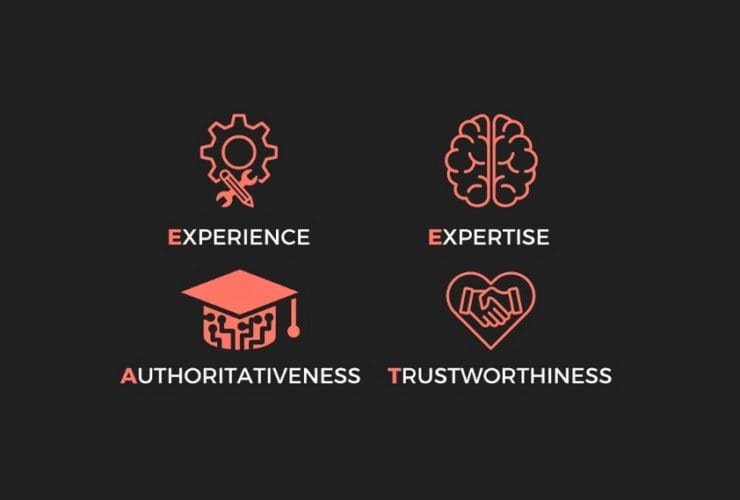
I really liked your post. Thank you!
You’re more than welcome Arlie, glad you enjoyed!